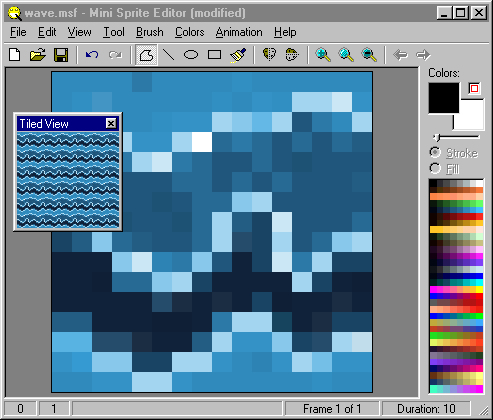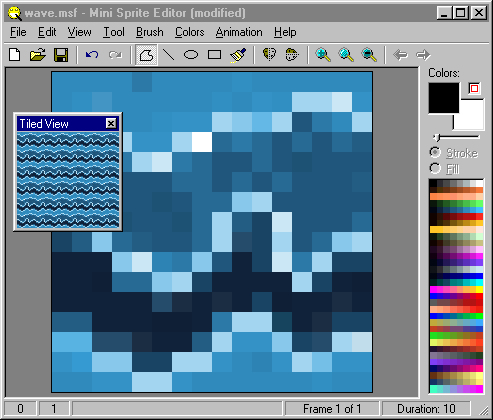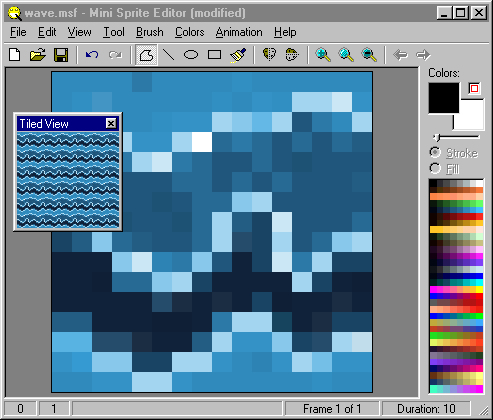
About
Mini Sprite Editor is a small
pixel art tool i developed out of mostly boredom (or
at least it started that way) in a weekend using
Visual Basic 5. Since the first version i added a few
extra features and fixed a couple of bugs, but the
version you can download from this site is more or
less the same.
As of version 1.0.8 it has been ported to Visual
Basic 6.
The latest version is 1.0.9
(released 2020-01-23) which adds the ability to
toggle tiling in horizontal and/or vertical direction
in the Tiled view window by pressing the X or Y key.
Features
- Lightweight low resolution sprite editing tool
- Realtime tiled view for editing tiles (like
bricks, etc)
- Palette management without forcing 8bit images
- Separate colors for left and right buttons
- Brushes and quick brush creation with Shift+Drag
- Alpha blended and color masked painting
- Color key transparency
- Shortcut keys optimized for pixel editing (shift,
flip, rotate)
- Animation support with realtime precise tiled
preview
- Save and load BMP files for simple static sprites
- A simple custom file
format for animated sprites
- Export to numbered image frames (for use with
external tools)
- Works on any 32bit and 64bit Windows machine
(including Wine)
Download
mse109.zip (2MB). This
contains the installer, extract the files in a
temporary folder and run setup.exe
to install the editor. Note: if you
have an older version installed, it is recommended to
uninstall it first.
mse109s.zip (34KB). This
contains the source code for Visual Basic 6.0.
Older versions:
1.0.8: mse108.zip (2MB)
source mse108s.zip (34KB)
Visual Basic 5.0 based version:
Click
here to download Mini Sprite Editor 1.0.7. This
is a zip archive that contains the program's setup
and source code inside another archive called source.zip.
This is the last version that was made with Visual
Basic 5.0.
|